Quick Start
Required Node.js v16 or later.
With TypeScript(recommended)
Install packages.
npm i @editorjs/editorjs @pdejs/core
npm i --save-dev typescript
Add tsconfig.json.
{
"compilerOptions": {
"target": "es2016",
"lib": ["ESNext", "DOM", "DOM.Iterable"],
"module": "commonjs",
"esModuleInterop": true,
"forceConsistentCasingInFileNames": true,
"strict": true,
"skipLibCheck": true,
"jsx": "react"
}
}
Write your first plugin as shown below.
/* @jsx h */
import {
h,
useMount,
useWatch,
useState,
PDJSX,
createPlugin,
} from '@pdejs/core';
const Plugin = () => {
const toolbox: PDJSX.ToolAttributes['static_get_toolbox'] = {
title: 'Simple',
icon: '⚔️',
};
const save: PDJSX.ToolAttributes['save'] = (blockContent) => {
return blockContent.innerText;
};
const [inputValue, setInputValue] = useState('');
const [submitValue, setSubmitValue] = useState('');
const handleFormSubmit = (event: Event) => {
event.preventDefault();
setSubmitValue(inputValue);
};
const handleInputChange = (event: Event) => {
if (event.target instanceof HTMLInputElement) {
setInputValue(event.target.value);
}
};
useMount(() => {
console.log('[@pdejs/simple] is ready to work!');
});
useWatch(() => {
console.log(`[@pdejs/simple] submitted : `, submitValue);
}, [submitValue]);
return (
<tool save={save} static_get_toolbox={toolbox}>
<div>
<form onSubmit={handleFormSubmit}>
<label>
type something→
<input onChange={handleInputChange} value={inputValue} />
</label>
<button>submit</button>
</form>
<div>
<span>submitted: </span>
<span>{submitValue}</span>
</div>
</div>
</tool>
);
};
export const Simple = createPlugin(<Plugin />);
Create files for completing to setup. We recommend using vite for hosting locally.
<!DOCTYPE html>
<html>
<head>
<meta charset="UTF-8" />
<meta name="viewport" content="width=device-width, initial-scale=1.0" />
<title>Example - Simple</title>
</head>
<body>
<div id="canvas"></div>
<button id="save">save</button>
<script type="module" src="/main.ts"></script>
</body>
</html>
/* @jsx h */
import { Simple } from './plugin';
import EditorJS from '@editorjs/editorjs';
import './style.css';
const canvasElm = document.querySelector<HTMLDivElement>('#canvas');
const saveElm = document.querySelector<HTMLButtonElement>('#save');
if (!canvasElm) {
throw new Error('Could not find the element#canvas');
}
const editor = new EditorJS({
holder: canvasElm,
tools: {
simple: {
class: Simple,
},
},
onReady: () => {
console.log('Editor.js is ready to work!');
},
onChange: (_, event) => {
console.log("Now I know that Editor's content changed!", event);
},
autofocus: true,
placeholder: "Let's write an awesome story!",
});
saveElm?.addEventListener('click', () => {
editor
.save()
.then((outputData) => {
console.log('saved: ', outputData);
})
.catch((error) => {
console.log('save failded: ', error);
});
});
It works 🎉
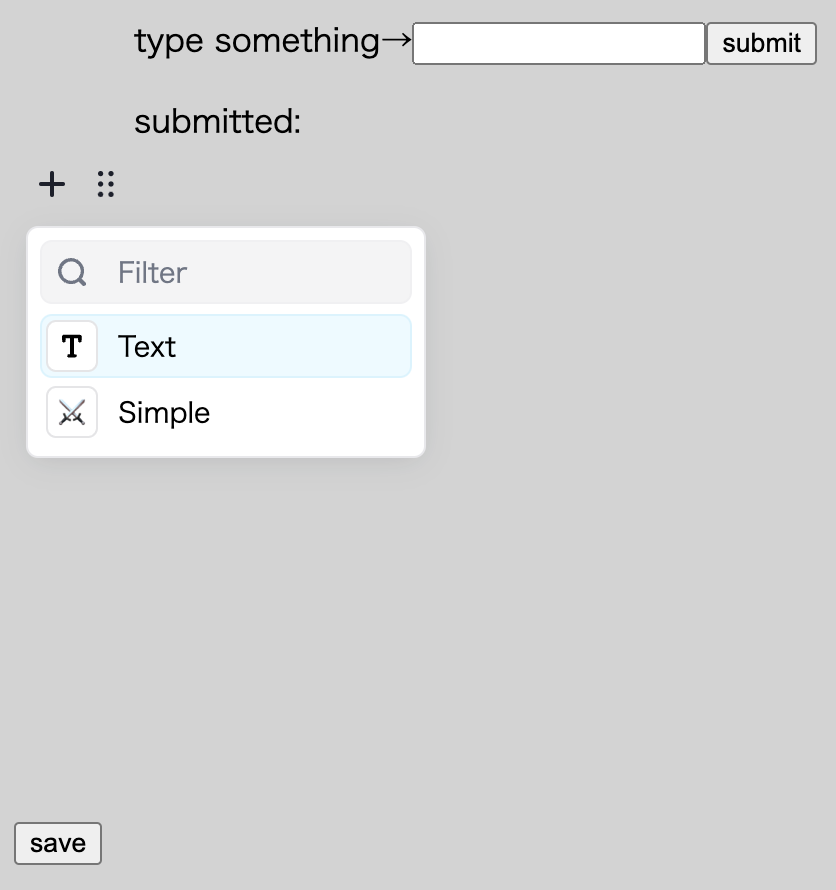
See the source for more information.
With JavaScript
Install packages.
npm i @editorjs/editorjs @pdejs/core
npm i --save-dev @babel/core @babel/cli @babel/plugin-transform-react-jsx @babel/preset-env
Add .babelrc.
{
"presets": [["@babel/preset-env"]],
"plugins": ["@babel/plugin-transform-react-jsx"]
}
Other steps are almostly the same way of the With TypeScript.
If you do not want to use @jsx h
Modify compilerOptions.jsxFactory in tsconfig.json or add @babel/plugin-transform-react-jsx for modifying pragma as follows.
tsconfig.json (with tsc)
{
"compilerOptions": {
"jsxFactory": "h"
}
}
.babelrc (with @babel-transform-react-jsx)
{
"plugins": [["transform-react-jsx", { "pragma": "h" }]]
}